4.1 Video Capture Interface
4.5 Video Memory-To-Memory Interface
// TODO:
4.12 Event Interface
// TODO:
4.13 Sub-device Interface
4.13.1 Controls
大部分 V4L2 controls 都由 sub-device hardware 实现,drivers 通常会把所有 controls 合并起来,通过 video device nodes 暴露给 userspace。
复杂的设备有时会在不同的硬件中实现相同的 control,例如对比度调整、白平衡。这时可以通过 sub-device 的 node 将 control 暴露出去,区别是通过不同的 sub-device 来实现某个功能的调整。
4.13.3 Pad-level Formats
图像的 format 通常使用 format 和 selection ioctl 在 video capture/output devices 之间协商。driver 负责将 video pipeline 中每个 block 都设置好该配置。
然而对于一些复杂的设备,相同的 pipeline output size 可以通过不同的硬件配置达到。比如图像缩放可以通过 sensor 或者 isp 实现。
sensor 实现缩放一般质量更低,但可以实现更高的帧率。根据应用场景不同 (图像质量 or 速度),pipeline 必须要下不同的配置,app 必须对 pipeline 中的每一个点去下配置。
实现了 media api 的 driver,可以把 pad-level image format configuration 暴露给 app,app 可以通过 VIDIOC_SUBDEV_G_FMT 和 VIDIOC_SUBDEV_S_FMT 来实现对每个 pad 的 format 控制。
app 需要保证每个 connected pad 的 size&format 相同,否则会在 VIDIOC_STREAMON 时返回 EPIPE.
4.13.3.1 Format Negotiation
可接受的 pad format 通常依赖于外部的一些参数,比如其他 pads 的 format, active links, controls. 找到一个 video pipeline 中所有 pads formats 的组合,能够满足 driver 和 app 的要求,不能够只依赖于 formats enumeration, 需要一个 format 协商的机制。
format negotiation 的核心是 get/set format operations. 通过将VIDIOC_SUBDEV_G_FMT 和 VIDIOC_SUBDEV_S_FMT ioctl 的 which 参数设置为 V4L2_SUBDEV_FORMAT_TRY, 设置 try formats 不会影响到 device state。
try format 不属于 device state, 而是保存在 sub-device 的 file handle 中。VIDIOC_SUBDEV_G_FMT 会返回 sub-device file handle 最后一次的 try format. 这样几个 app 同时 querying sub-device format 不会互相干扰。
app 使用 VIDIOC_SUBDEV_S_FMT 来查看一个具体的 format 是否被支持。driver 验证该 format,可能还会修改该 format 并返回修改之后的 format 值。
driver 自动在 sub-devices 中传播 format, 当一个 try/active format 设置到一个 pad, 该 sub-device 其他的 pads 可以被 driver 自由修改,但要遵守以下规则:
- format 应该从 sink pads 传播到 source pads。修改 source pads 不应该传播到 sink pads.
- 当 sink pads 被修改时,使用 variable scaling factor 缩放 frames 的 sub-device, 应该要把 scale factor reset 到默认值。如果支持 1:1 缩放比例,意味着 source pads 应该被 reset 成和 sink pads formats 一样。
Formats 不会在 links 之间传播。因为涉及到了多个 file handle. app 必须小心地设置好 link 两段的 formats。
Format Negotiation Example:
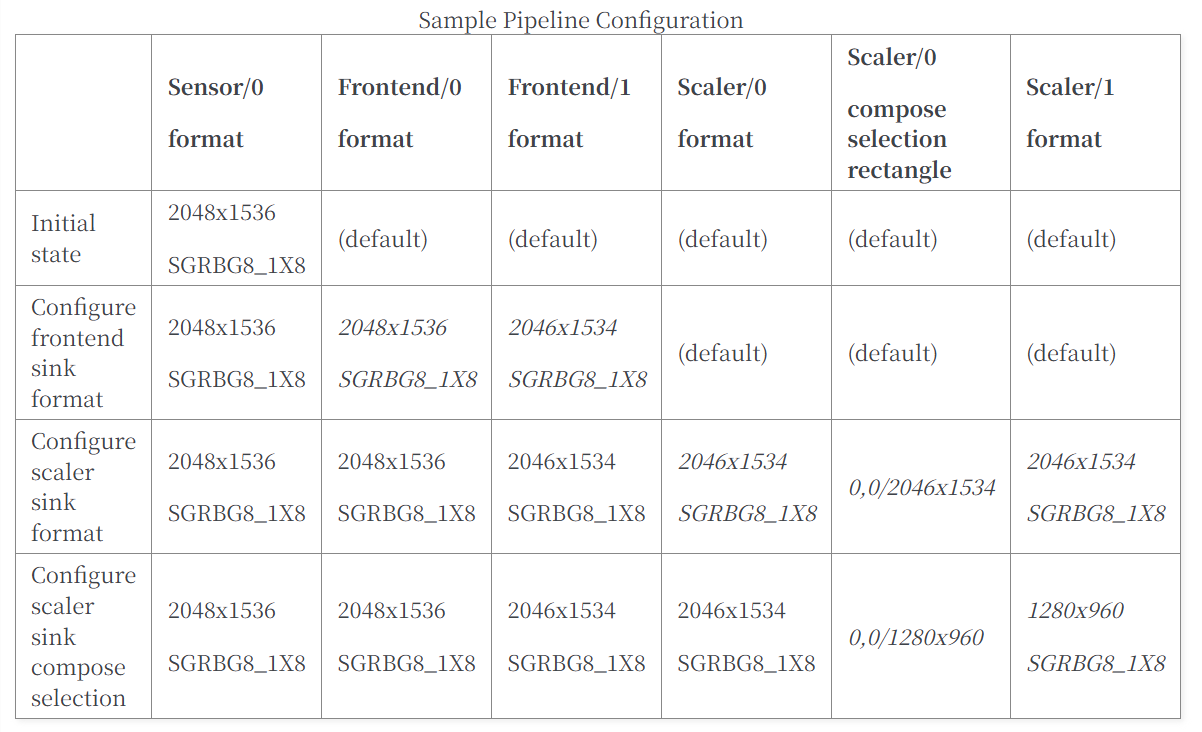
- Initial state. sensor pad format 设置为默认的 3MP. media bus code 设置为默认的 V4L2_MBUS_FMT_SGRBG8_1X8。
- app 设置 frontend sink pad format size to 2048x1536, media bus code V4L2_MBUS_FMT_SGRBG_1X8. driver 将 sink pad format 传播到 source pad。
- app 设置 scaler sink pad format size to 2046x1534, media bus code V4L2_MBUS_FMT_SGRBG_1X8. driver 将 sink pad size 传播到 sink pad compose selection rectangle。format 传播到 scaler source pad。
- app 设置 scaler sink pad compose selection rectangle size to 1280x960, driver 将 size 传播到 scaler source pad format。
4.13.3.2 Selections: cropping, scaling and composition
对于 sink pads:
crop 直接应用于当前 pad format, 当前的 sink pad format 代表从 pipeline 上一个 block 拿到的 image size。crop rectangle 代表 sub device 中要传播给后面的 sub-image.
scaling 是可选的,如果 sub device 支持的话,对于 sink pad 通过 VIDIOC_SUBDEV_S_SELECTION + V4L2_SEL_TGT_COMPOSE 来缩放 crop rectangle. 如果 subdev 支持 scaling,但不支持 composing,那么 top 和 left 必须设置为 0.
对于 source pads:
crop 操作和 sink pad 类似,但是操作的对象是 sink pad 的 compose rectangle。
4.13.3.3 Types of selection targets
Acutal targets
真实硬件配置的 rectangle 范围。
BOUNDS targets
包含所有 valid actual rectangles 的最小 rectangle。因为有的 sensor pixel array 是十字形,圆形,所以 BOUNDS 范围是一个矩最小矩形,把这些范围框起来。所以最大的 size 可能比 BOUNDS 矩形小。
4.13.3.4 Order of configuration and format propagation
配置顺序为:
- Sink pad format
- Sink pad crop selection
- Sink pad compose selection
- Source pad crop selection. 在 sink pad compose selection 上做。
- Source pad format。width 和 height 不用设置,直接用 source pad crop selection 的 size。
三个例子:
sub device 只有 sink pad 支持 crop:
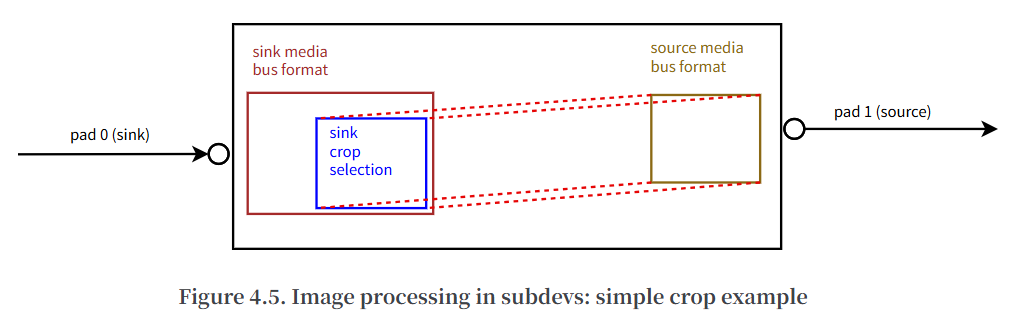
sub device 支持先 cropping, 再 scaling, 最后再 cropping 到两个 source pads:
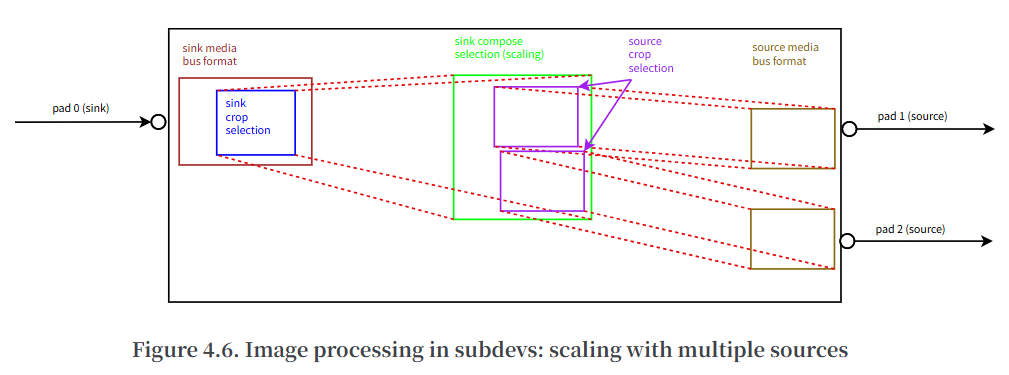
sub device 支持两个 sink pads 的 cropping, scaling, composing。再从 composed 图像中 crop 出两路 stream 给两个 source pads.
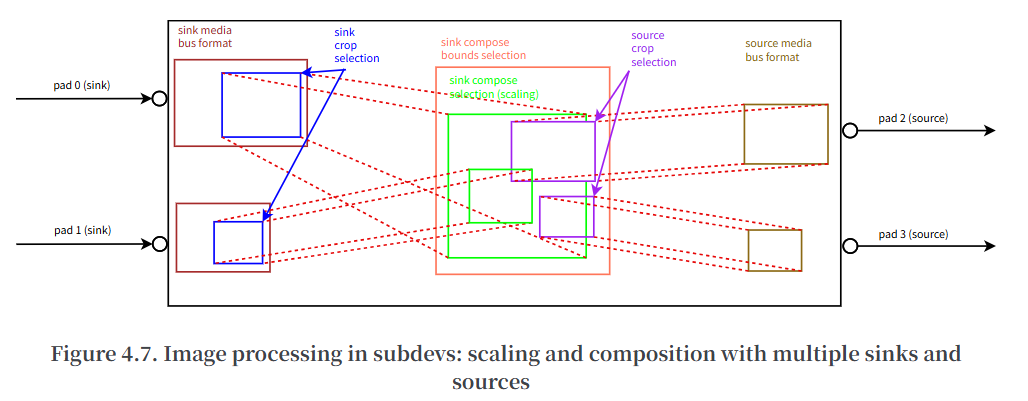
8. Common selection definitions
sub device 不支持 V4L2_SEL_TGT_COMPOSE_DEFAULT 和 V4L2_SEL_TGT_COMPOSE_PADDED.
selection flags:
V4L2_SEL_FLAG_GE: Suggest the driver it should choose greater or equal rectangle (in size) than was requested. 如果没有这个 flag,driver 会选择 the closest possible rectangle。V4L2_SEL_FLAG_LE: Suggest the driver it should choose lesser or equal rectangle (in size) than was requested.V4L2_SEL_FLAG_KEEP_CONFIG: 禁止在 sub device 中向后传播 selection 配置。